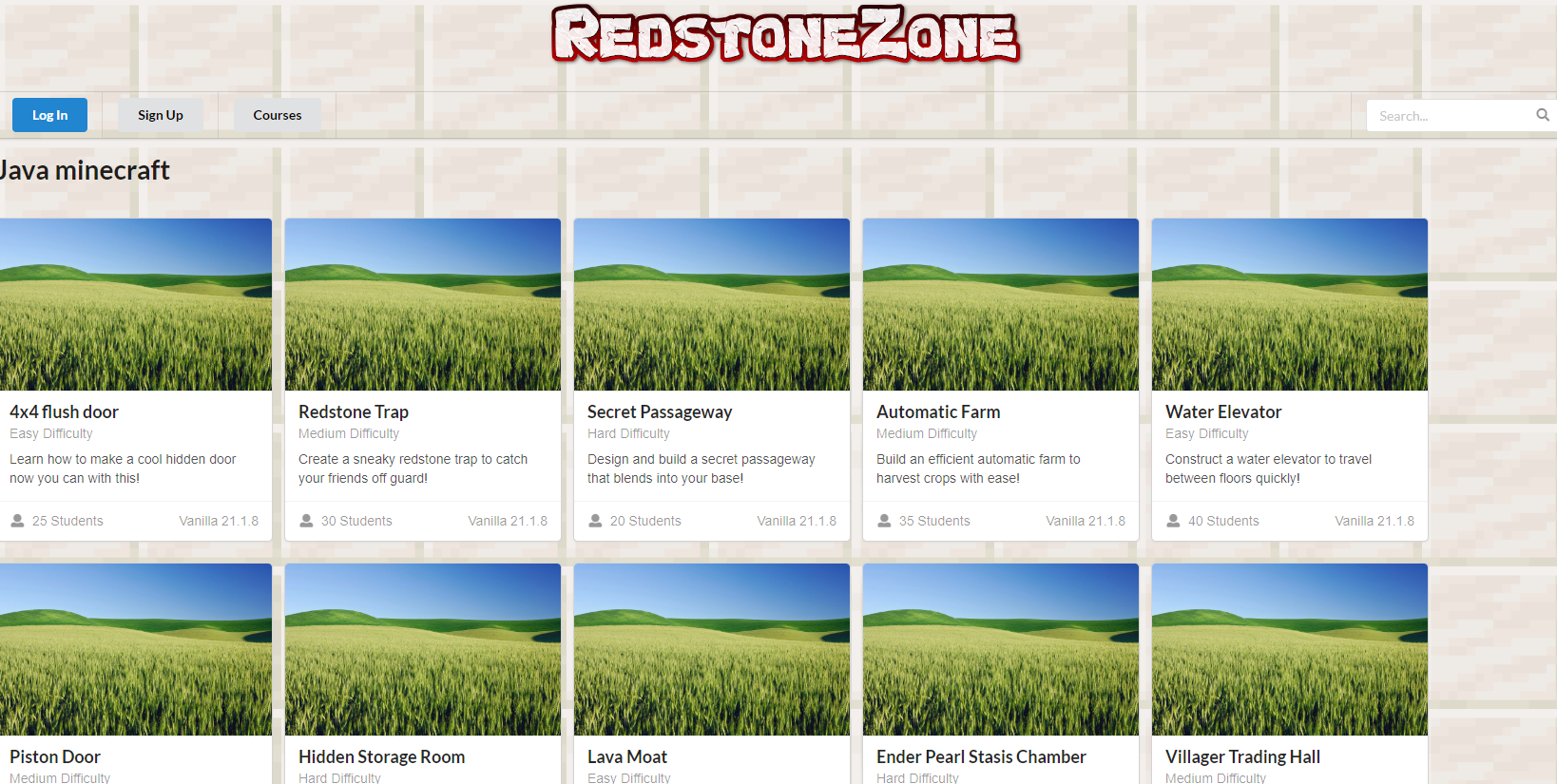Cave Game Guide - Website
Cave Game Guide is a Flask-based web application for users to register, log in, and access Minecraft-related tutorials, courses, and content. The application handles user authentication, course management, and email verification for new accounts.
Features
- User Authentication: Allows users to register and log in with secure hashed passwords.
- Email Verification: Users must verify their email addresses before activating their accounts.
- Session Management: Sessions are maintained using Flask's session management and expire after 30 minutes of inactivity.
- Course Management: Displays available courses related to Minecraft automation and building techniques.
- Secure Password Handling: Passwords are hashed using SHA-256 before being stored in the database.
- SQLite Database: Stores user information in a lightweight SQLite database.
- Email Integration: Sends email verifications using a custom email-sending module (
emailpy) with a configurable email password.
Project Structure
- Flask Application: The main application logic is handled by Flask.
- SQLite Database: User data, including usernames and hashed passwords, is stored in an SQLite database (
Database.db). - JSON Configurations: Course information is loaded from JSON files (
course_info.json). - Email System: Verification emails are sent using the
emailpymodule.
Requirements
- Python 3.x
- Flask: The web framework for handling routes, sessions, and rendering templates.
- SQLite3: For storing user account data.
- Hashlib: Used to securely hash user passwords.
- Random: Generates random strings for email verification.
- Emailpy: Custom email-sending module for email verification.
- HTML Templates: Flask renders different HTML templates for the homepage, login, register, and course views.
How It Works
- User Registration:
- The user fills out the registration form, providing a username, email, and password.
- A verification email with a unique code is sent to the provided email address.
-
Once the user clicks the verification link, the account is activated.
-
User Login:
- Users log in with their username and password.
-
Passwords are securely hashed before being compared with the stored hash in the database.
-
Dashboard:
- Once logged in, users can access the dashboard, which shows the courses they are enrolled in.
-
The dashboard dynamically loads course information based on the user’s progress and stored course data.
-
Session Management:
- Sessions are stored and maintained using Flask's session management.
-
The session timeout is set to 30 minutes of inactivity.
-
Email Verification:
- An email containing a verification link is sent to the user during registration.
-
The link includes a unique code that validates the user's account.
-
Course Display:
- Available courses are displayed on the dashboard once the user logs in.
- Course content is stored in JSON files and displayed based on the user's progress.
Credits
- Backend - OCSYT
- Frontend - MOS6502DIP
- Database - MITSIDOG
Images