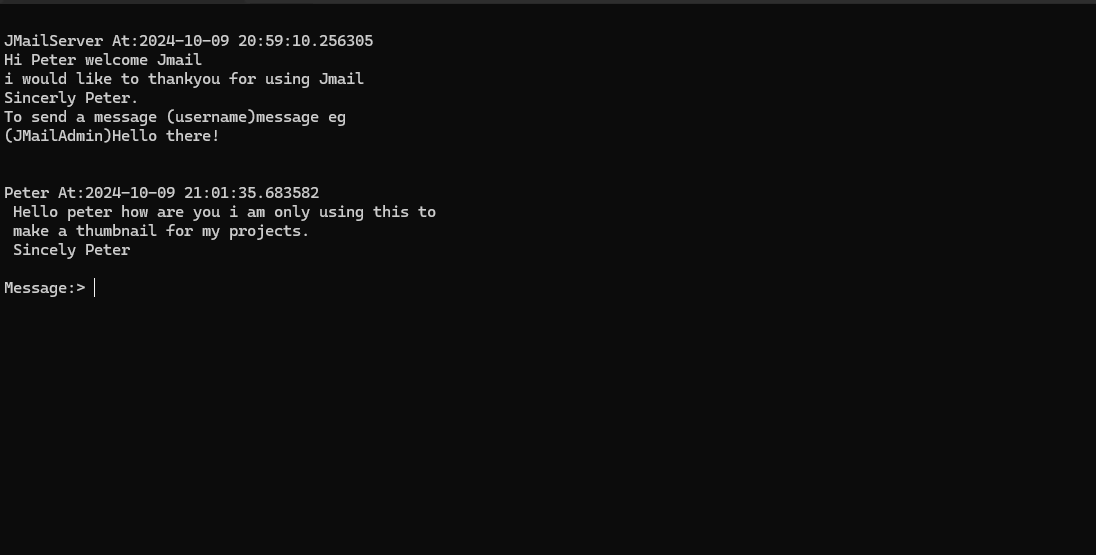Jmail Server v1.0
Jmail is a simple socket-based mail server that allows clients to send and receive messages between users. The server handles multiple client connections and stores the messages persistently using JSON files.
Features
- Socket-Based Server: Listens for client connections and facilitates communication over a specified port.
- User Authentication: Clients must provide a username and password to log in.
- Messaging System: Allows users to send and receive messages, which are stored on the server.
- Multi-threaded: The server can handle multiple clients simultaneously using threading.
- Persistent Storage: User information and messages are stored in JSON files.
File Structure
- userdat.txt: Stores user login information (usernames and passwords).
- jmail.txt: Stores messages sent between users.
How It Works
- Server Setup:
- The server opens a socket and listens for incoming connections on a specified port.
-
It supports up to 100 simultaneous connections using threading.
-
Client Connection:
- Once connected, the client sends its version number for compatibility checks.
-
If the client version is compatible with the server, it proceeds to the login process.
-
Login Process:
- Clients must provide a username and password, which are verified against the
userdat.txtfile. - If the credentials are incorrect or the user does not exist, the client receives a login failure message.
-
On successful login, the user can access their mailbox and send messages.
-
Messaging:
- Users can refresh their inbox to view new messages.
-
They can send a message to another user by typing the recipient's username and the message. Messages are stored in
jmail.txt. -
Error Handling:
- The server can handle crashes and displays an error message when it fails.
How to Use
- Running the Server:
- Ensure Python 3.x is installed.
- Run the server using the following command:
bash python jmail_server.py -
You will be prompted to enter a custom port number (e.g., 90).
-
Connecting a Client:
- The client sends its version number and logs in using their username and password.
-
Once authenticated, they can send and receive messages.
-
Sending a Message:
- To send a message, the user should input the recipient’s username followed by the message in the following format:
plaintext (username) message - The server will store the message and send it to the recipient when they refresh their inbox.
Images